Reviews provide social proof, which can significantly influence potential customers' decisions as they help boost your business credibility.
New clients build trust in your company when they see that others have had positive experiences. Positive reviews can also sway potential clients who are on the fence about booking a tour. Seeing accounts of good and smooth experiences can convince them to book the tour with you.
How to add reviews
To add reviews to your quote, go to your account Settings.
Setting>Marketing>Social Media & Reviews
Connect to various review platforms by entering the website URL to your profile on the platform.
- SafariBookings or Tripadvisor profile, enter your profile URL in the dialogue box.
-
Google profile: For those with Google Reviews
- enter your company name
- After entering your name select from the list provided by Google.
- After you have created the link you will see a preview.
- You can also add the reviews you have on other platforms or your website, by providing the website details as shown below.
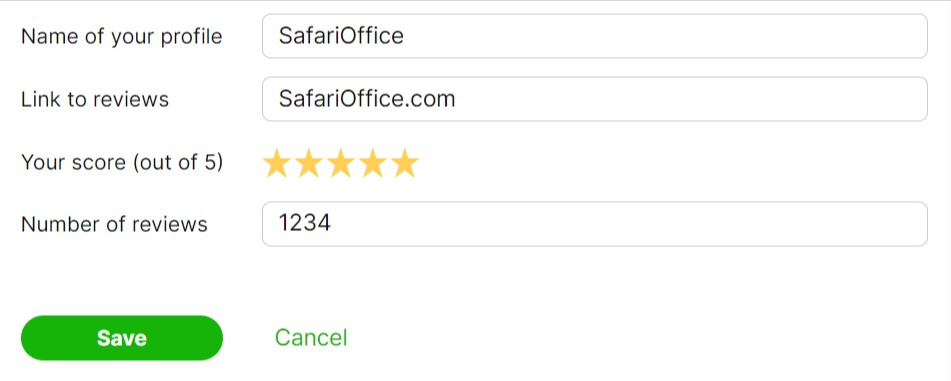
Where to find your reviews
After entering your review site details, you'll get a preview of the widgets that will appear in your tours and quotes on the Back Page, and Footer of the digital version.